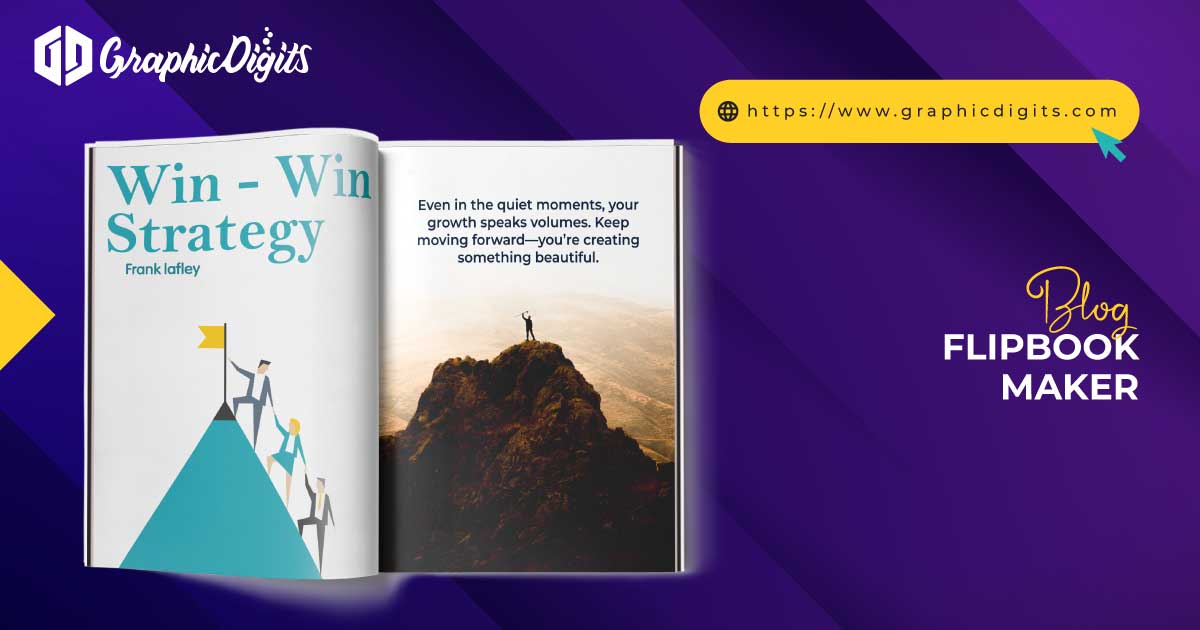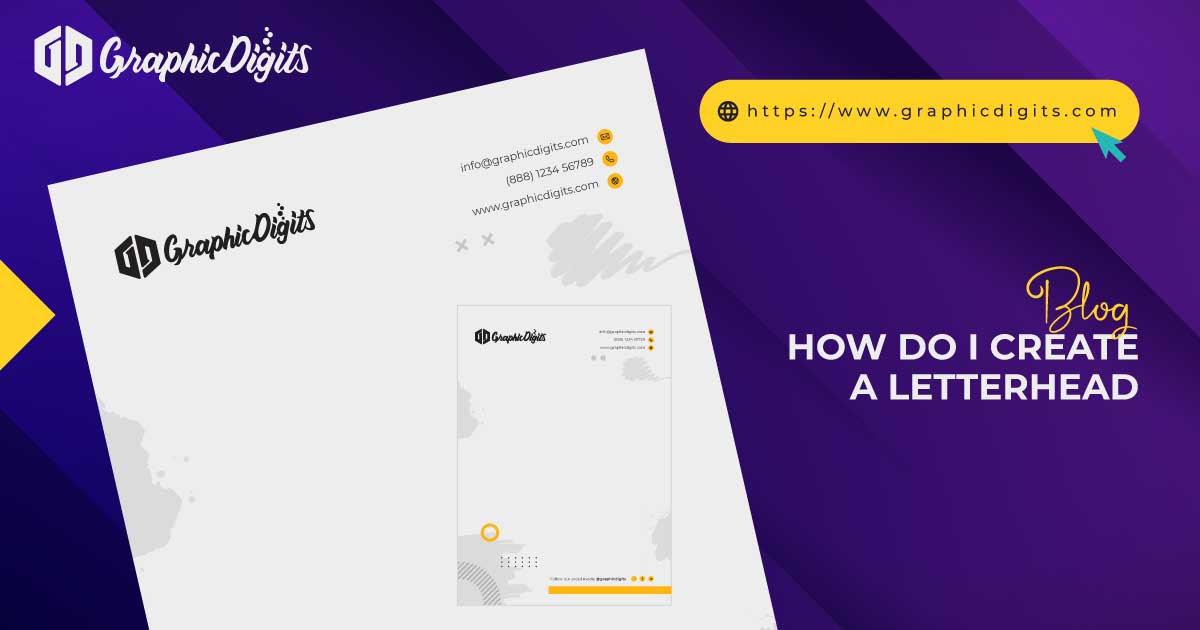Flipbook Maker
How to Use a Flipbook Maker for Stunning Presentation Design
Using a flipbook maker is one of the easiest ways to create an interactive, visually appealing flipbook for your business. Whether you’re showcasing a portfolio, brochure, or product catalogue, presentation design plays a key role in how engaging your flipbook will be online.
Start by choosing a flipbook maker that aligns with your design needs. Many tools allow you to upload content, adjust layouts, and customize your flipbook to fit your branding. Incorporate multimedia elements like images, videos, and animations to make your flipbook more interactive.
Pay attention to the structure. A well-organized presentation design ensures that your content is easy to follow. Use consistent fonts, colours, and logos to create a cohesive look throughout the flipbook. Keep your audience in mind—ensure the design is clean, with plenty of white space to avoid overwhelming them.
Finally, ensure the flipbook is optimized for digital platforms. Ensure your flipbook online is responsive and looks great on mobile, tablet, and desktop. With a flipbook maker, you can create stunning designs quickly and easily, making your presentations more engaging and professional.
MAKE AN APPOINTMENT
Ready to create stunning flipbooks with a professional flipbook maker? At Graphic Digits, we specialize in transforming your presentation design into engaging, interactive flipbooks. Whether you need a flipbook online for marketing or a flip book for business use, our team is here to help you bring your vision to life.
Contact us today to schedule a consultation and start designing your perfect flipbook with the best flipbook maker available. Let’s make your content stand out!
The Ultimate Guide to Creating a Flipbook with a Flipbook Maker
Creating a flipbook using a flipbook maker is a game-changer for presenting information visually compellingly. Here’s a step-by-step guide to help you design your flip book effectively:
Choose the Right Flipbook Maker: The first step is to choose a flip book maker that offers customization options. Look for tools that allow easy drag-and-drop features and a variety of templates.
Upload Your Content: Once your content—images, text, or videos—is ready, upload it into the flip book maker. Choose a template that suits your brand and your presentation design goals.
Customize Your Flipbook: Adjust the layout, fonts, and colours to match your company’s branding. Ensure your stationery design is consistent with your logo and colour scheme throughout the flipbook.
Make It Interactive: Add features like clickable buttons, videos, and animations to engage viewers. This makes your flipbook online more interactive, enhancing the user experience.
Test and Publish: Once your flipbook is designed, test it across various devices to ensure it’s responsive. Once everything is polished, publish your flipbook online and share it with your audience.
A flipbook maker gives you the tools you need to quickly create professional, interactive designs, making it a must-have tool for any business.
Best Tips for Designing a Flip Book Using a Flipbook Maker
A flipbook maker is a fantastic tool for creating engaging, interactive flipbooks that captivate your audience. To make the most of this tool, here are some essential tips for designing your flip book:
Focus on Simplicity: Don’t overload your flipbook with too much information or clutter. A clean design with ample white space makes the content more readable and visually appealing.
Stick to Consistent Branding: Consistency in design is key whether you’re designing a flipbook online for marketing or internal use. Use your brand’s colours, fonts, and logos to reinforce your business identity.
Add Interactive Elements: Use multimedia like videos, links, and images to make the flipbook more dynamic. These features increase engagement and allow for a more immersive experience.
Ensure Mobile Optimization: Your flipbook must be responsive across all devices, so it should look good on smartphones, tablets, and desktops. A flipbook maker with mobile-friendly features is essential.
Test Before Publishing: Review your flipbook to ensure all links, buttons, and features work correctly. A thorough test will help catch any errors before your audience sees them.
With the proper presentation design and a flipbook maker, you can create a flip book that stands out and effectively communicates your message.
Why a Flipbook Maker is Essential for Stationery Design
A flipbook maker is an invaluable tool for stationery design. It allows businesses to create interactive presentations and gives their stationery design a modern twist by turning it into a digital experience.
A flipbook maker allows you to transform traditional stationery design into something more dynamic and engaging. By converting printed documents into flipbooks, you can create an interactive experience that will enable clients and customers to engage with your content in an impossible way with paper materials.
Incorporating flipbooks online into your stationery design can be an excellent way to showcase product catalogues, promotional brochures, or annual reports. Adding interactive features like hyperlinks, videos, and clickable buttons makes the experience far more engaging.
At Graphic Digits, we specialize in integrating flipbook makers with your stationery design, allowing you to create stunning digital designs that reflect your brand’s professionalism and creativity.
How to Create a Professional Flipbook Online with a Flipbook Maker
Creating a flipbook online is a great way to present your content more effectively and professionally. Here’s how to do it effectively using a flipbook maker:
Choose the Right Platform: Select a flipbook maker with easy-to-use tools and professional templates that align with your branding. Look for features that allow you to customize the layout and design to match your business needs.
Customize Your Content: Upload your content and start customizing. Ensure your presentation design is clean, professional, and consistent with your company’s branding.
Incorporate Interactive Features: Add multimedia elements like images, videos, and clickable links to create an engaging experience for your viewers. This makes your flipbook online far more interactive than static PDFs.
Optimize for All Devices: Ensure your flipbook is responsive. Test it across different devices to ensure it’s accessible and looks good on smartphones, tablets, and desktops.
Publish and Share: Once your flipbook online is ready, publish it and share it with your audience. You can embed it on your website, share it via email, or use it for marketing purposes.
Using a flipbook maker, you can quickly and easily create a professional flipbook that innovatively showcases your brand, making your stationery design more impactful.
5 Ways to Improve Your Presentation Design with a Flipbook Maker
A flipbook maker is an excellent tool to enhance your presentation design and make your presentations more engaging. Here are five ways it can elevate your design:
Add Interactive Elements: A flip book maker allows you to add clickable buttons, hyperlinks, and videos to your flipbook, making it more interactive. This engages your audience and makes the experience more memorable.
Incorporate Multimedia: A flipbook maker allows you to seamlessly integrate images, videos, and animations into your flipbook. This creates a visually dynamic experience that enhances your presentation design and captivates your audience.
Customizable Layouts: Flip book makers offer a range of customizable templates. You can adjust the layout to match your presentation design vision, ensuring your content is presented in a clear, visually appealing format.
Responsive Design for All Devices: A good flip book maker ensures your flipbook is responsive, meaning it will look great across all devices. Whether your audience views your flipbook online on a mobile device or desktop, the design will always appear polished.
Consistent Branding: A flip book maker allows you to easily integrate your brand’s stationery design, ensuring a cohesive visual identity across all your digital presentations and marketing materials.
At Graphic Digits, we help you maximize the power of flipbook makers to create impactful, interactive flipbooks that align with your brand’s presentation design.
Flipbook Makers: The Key to Creating Interactive Flipbooks
Flipbook makers are the perfect solution for creating interactive flipbooks that engage your audience and bring your content to life. Whether you’re making a flip book for marketing or internal purposes, flipbook makers provide tools to design interactive, visually appealing content beyond traditional PDF files.
With a flipbook maker, you can incorporate multimedia into your flipbook online, including videos, audio, and animations. This makes your content more engaging and provides a richer experience for the viewer. You can also add interactive elements like clickable links, buttons, and forms, allowing a more immersive presentation.
Additionally, flip book makers are designed to be user-friendly. They provide templates and drag-and-drop tools that make it easy to create your flipbook with minimal effort. Customizing your presentation design to fit your brand’s needs is seamless, whether adding your logo, adjusting fonts, or incorporating your stationery design elements.
With the rise of digital marketing and online presentations, using a flip book maker gives your flipbooks a professional, interactive touch that can set you apart from competitors. At Graphic Digits, we create visually appealing and interactive flipbook designs using the best flipbook makers available.
How to Enhance Your Flipbook with Presentation Design and a Flipbook Maker
A flipbook maker offers endless possibilities for enhancing your flipbook with a professional presentation design. Here’s how to make the most of these tools:
Utilize Templates: Most flipbook makers offer customizable templates designed with presentation design in mind. Choose a template that aligns with your brand and adjust it to your needs.
Incorporate Interactive Features: Add multimedia elements like videos, audio clips, or clickable links to create an engaging and dynamic flipbook online. These features help your audience interact with the content more meaningfully.
Ensure Consistency: Ensure your presentation design is cohesive by using your brand’s colours, fonts, and logos in the flipbook. This consistency enhances your stationery design and strengthens your brand identity.
Optimize for All Devices: A responsive flipbook maker ensures that your flipbook online is optimized for all screen sizes, from smartphones to desktops. Make sure your flipbook looks professional across all platforms.
Add Calls to Action: Your flipbook should include clear calls to action. This might include buttons leading to landing pages or forms for further engagement, ensuring that your flipbook drives conversions.
At Graphic Digits, we provide presentation design services that enhance your flipbook with interactive features and a seamless experience for your audience.
Creating Stunning Flipbooks: Why You Need a Flipbook Maker
A flipbook maker is essential for creating stunning flipbooks that look professional and engage and captivate your audience. Here’s why:
Interactive Features: A flipbook maker allows you to integrate interactive features like clickable links, embedded videos, and animations into your flipbook online, creating an engaging experience.
Customization: You can fully customize your flipbook with your brand’s colours, logos, and stationery design elements. This ensures consistency across all your digital marketing materials and reinforces your brand’s identity.
Enhanced Presentation Design: Flip book makers allow you to add professional presentation design elements such as high-quality images, videos, and smooth transitions. These design elements make your flipbook visually compelling and easy to navigate.
Easy Sharing: Flipbooks online can be easily shared via email, social media, or embedded on websites. This makes them an excellent tool for sharing marketing materials, reports, portfolios, and more with a broader audience.
Responsiveness: A flip book maker ensures that your flipbook is responsive, meaning it looks great on any device, whether a mobile phone, tablet, or desktop.
At Graphic Digits, we help you create professional flipbooks using a flipbook maker to elevate your presentation design and provide a seamless digital experience for your audience.
How to Use Flipbook Makers for High-Quality Stationery Design
Using a flipbook maker can significantly enhance your stationery design by providing an interactive digital version of your printed materials. Here’s how to get started:
Start with Consistent Branding: Upload your stationery materials, ensuring that your brand colours, fonts, and logo are integrated into the flipbook design. This consistency ensures that your flipbook online matches your printed stationery design.
Add Interactive Features: With a flipbook maker, you can add clickable links, multimedia elements, and interactive buttons to your flipbook. These features make the flipbook more engaging and informative.
Create Digital Brochures: The flip book maker turns brochures or promotional materials into interactive flipbooks online. This lets potential clients engage with your content and learn more about your services digitally.
Ensure Device Compatibility: Ensure your flipbook online is optimized for mobile and desktop viewing. A good flip book maker will ensure your flipbook looks professional on any device.
At Graphic Digits, we specialize in using flip book makers to bring your stationery design to life in an interactive, engaging way, helping you create high-quality digital materials.